This is a guest post by my friend Konstantin from www.lifesucks.org.
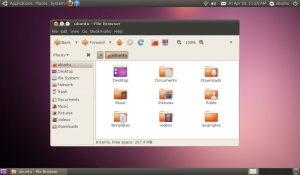 I’m a heavy laptop user. I use my laptop for accessing the internet, desktop publishing, making websites, communicating with people overseas and many other important tasks. Up until last year, I was a Windows user, and, like most people who use personal computers, I didn’t know that there were more cost-effective and viable options. I thought there were only two options.
I’m a heavy laptop user. I use my laptop for accessing the internet, desktop publishing, making websites, communicating with people overseas and many other important tasks. Up until last year, I was a Windows user, and, like most people who use personal computers, I didn’t know that there were more cost-effective and viable options. I thought there were only two options.
On the one hand, I had Windows, which has a tendency to crash, get lots of trojans and viruses and become more and more unstable over time. I had to download all sorts of extra software, such as anti-virus programs and disk-burning utilities.
On the other hand, I had Apple, whose operating system was much more stable and works quite well, but whose computers were 2 to 3 times more expensive than other good laptops. Plus, of course, in order to use Apple, you have to buy a new computer from them, they have been known to track their users in order to sell information to advertisers, and so on… Regardless, I knew that no matter what, something had to be done.
What happened was this: About one year ago, after getting a Windows blue screen for two days in a row, and not being able to access the Internet on my laptop, I thought to myself: “That’s it. Microsoft Windows, never again!” So I took the plunge, formatted my hard drive and installed linux! And I haven’t looked back.
Linux has improved my computer experience immeasurably and has many important advantages. These are:
1. Ease of use.
Contrary to what a lot of people believe, some versions of linux are actually much easier to use than Windows is. Ubuntu and Mint, in particular, are about as user-friendly as operating systems can get. The linux file system is much faster than the one Windows uses and can copy from your hard drive to an external usb 3.0 drive about 8-10 times faster than Windows. A job that used to take me about 76 minutes with Windows now takes about 8 minutes with linux!
2. Free.
Linux costs absolutely nothing. You can dowload it for free and install it however you want. You can select the version (also known as a “distribution”) that best suits your particular needs and you can install it on any computer, including one that is put together by the vendor, thereby saving you the Microsoft and Apple licencing fees.
3. Open-source and flexible.
Most linux software is not proprietary, as Apple and Microsoft software are. It doesn’t belong to anybody and the code is public for all to see. One of the advantages of this is that many of the world’s best programmers are writing applications for linux and they are not charging anything for them. In particular, there are a lot of serious applications relating to science, graphic design, animation, desktop publishing, Internet and more. I have found software to convert all file types, including text, audio and video without problems.
4. Compatibility.
Linux has full compatibility with many Windows applications, because it allows you to select which file extension you want to use for your files. And you don’t need a bunch of programs to do it, especially in the case of text and audio. Abiword, one basic word processor available for linux, for example, gives you a choice of over 20 file extensions to use when saving your documents, including pdf, doc, docx, and many more. You can easily save in Microsoft format and transfer to another computer. Flexibility at it’s best. With linux, you are not tied down to Apple’s proprietary codecs, such as aac files, nor to Microsoft’s propensity to offer only the codecs it wants you to have and let you fend for yourself with all the rest, downloading all sorts of external software to do different jobs. Ubuntu linux offers a simple way to download all the codecs you need as soon as you install the operating system. The good versions of linux have full support for all codecs, play all file formats and have no qualms about it.
5. Built-in applications.
Most of the important tasks most people need to do regularly already native in Ubuntu linux. Need to burn an iso? No problem, just right-click on the file and burn it. Music-burning? Making bootable usb drives? Mail and social media clients? All included at no extra cost.
6. Choice of hardware.
More than any other operating system I’ve tried, and I’ve tried a lot, Ubuntu linux tends to have the best hardware driver support in the industry.
7. Compact.
Linux takes up very little space on your hard drive. Recently, I purchased a new asus i5 laptop with a 500 gigabyte hard disk. Windows was pre-installed and had reserved 153 gigabytes of my hard drive for itself! Linux takes about 40 gigs on that laptop, but adjusts down to roughly 20 gigs on smaller hard drives. Why let Windows waste over 100 gigs of the storage space you paid for?
8. Security.
I left this for last but for many people this will be the main advantage of switching to linux. Linux is much more secure than either Windows or Apple. I’ve been running linux for about one year now and have not had a single virus, trojan or any other security problem. Everything comes ready-to-go and there is no need to install external anti-virus software. There are also excellent firewalls and and virus scanners available with a one-click install. For free, of course.
So… Which version of linux should you try? I recommend Ubuntu linux 10.04.3. It is simple, elegant and works like a charm. It doesn’t crash, even on inferior computers.
Ubuntu has a free software centre with hundreds upon hundreds of applications that you can download for free with a single click. It has a very high level of support from Canonical, a company that provides businesses with the technical know-how to run linux in their offices. And I can honestly say that I have never had a problem with Ubuntu, even as a newcomer.
Even my parents, who are computer-illiterate, are much more adept at using ubuntu linux than they were using Windows. And that says a lot.
Other good versions of linux are:
1) Linux Mint, which is Ubuntu-based, has the same basic core and the same software centre, but looks different and has all codecs pre-installed for you. It would appeal to peope who want a more familiar desktop environment.
2) Puppy Linux. Puppy is a very small linux version which works well, but is a bit more tricky for newcomers to handle. I recommend it mainly for older computers that don’t work properly with the larger versions of linux. Puppy can run your computer right off a usb drive and it can do it FAST. If other versions of linux don’t work on your hardware, then puppy almost certainly will.
Lastly, I’d like to say that before deciding, I recommend that you check out some reviews on youtube, in order to get a feel for what each version of linux looks like. It’s always good to get visual input.
***
About Konstantin: I am a former financial analyst and stock-trader. Disillusioned with the office “life” laid out for me by society and by those around me and realizing that my life sucked, I abandoned my “career” early on to escape the boredom and to travel around Europe. I’ve lived in several different countries and I’m a long-time natural health and biophysics devotee.
I like to learn new things. I am neigong enthusiast and internet entrepreneur. I write about self-improvement and escaping the matrix of the boring life society has pre-planned for us at www.life-sucks.org.
